Updated Pricebenders tutorial now available

HOW IT WORKS
General Overview | How Does It Work? | Getting Started | Bid Assist/Rescue | Auction Limits | Strategies & Tips
Promoting Pricebenders | Winning & Getting Your Item | Technical Requirements
What Is Pricebenders?
PRICEBENDERS™ Penny Auctions (a division of TripleClicks) allow you to bid on and win hot, name brand products, including PSAs, CSAs, S-Builder Co-op units, and other SFI "business-builder" tools, for a fraction of the retail price--typically more than 90% off--with a MINIMUM savings of 77% off (excluding cost of bids, if any) and FREE SHIPPING to US/Canada! Auctions are ongoing 24 hours a day, 7 days a week, and each one starts at just one cent, with the price going up by just one cent more for each bid placed. The final bidder may then buy the item for the ending price...OR opt for a TC gift certificate or a quantity of TCredits. Join the fun today!How Do Pricebenders Auctions Work?
First (if you're not a member already), you'll need to sign up as a TripleClicks member HERE. Next, you need some TripleClicks "TCredits" to bid with. TCredits are available in packs of 1, 10, 20, 50, and 200...and for as little as $.29 apiece. SFI Affiliates can also get a special 125 TCredits Standing Order at a discounted price with monthly EA-qualifying 1,500 VP.Once you've got your TCredits, you're ready to start bidding...which is as simple as clicking the red "Bid!" button for your chosen auction item(s) on our AUCTIONS PAGE HERE. You can place bids for multiple auctions simultaneously. Be the final bidder and you win the item(s). It's that simple! Check out our latest winners and the incredible deals being won HERE.
IMPORTANT: It's vital that you read all of our FAQs before you join any Pricebenders™ auctions. Make sure you understand how bidding works, as well as all restrictions, deadlines, etc., and Pricebenders Rules & Policies before jumping in.
Plus...
Earn MRP and AVP with each bid!With Pricebenders, even when you don't win the auction, you still win! That's because for every bid, you earn 1 Action VersaPoint and 5 Member Rewards Points (MRP). MRP can be redeemed on different TripleClicks products, services, and music downloads.
Bid & Build for free Personally Sponsored Affiliates (PSA) for your SFI downline!
For every 10 Bid & Build bids you make at Pricebenders, you'll earn a spin of the B&B prize wheel! Every spin is a guaranteed win of a full PSA or a partial PSA. So, even if you don't win a full PSA with one spin, you could win a share of a free PSA that will go toward building a full PSA. All full PSAs you earn are brand new, freshly-generated sign-ups. The new PSA will then be added to your Genealogy and you can begin working with them! Learn more.
 Predict the final auction price...win TCredits!
Predict the final auction price...win TCredits!Each Pricebenders™ Auction also includes a "Pick The Price" (PTP) contest. Just correctly predict the final price of an auction--or be the closest if no exact picks--and you'll win a share of our daily PTP Zackpot and a nifty badge for your TripleClicks Homepage! Play for just one TCredit per entry/auction. No purchase necessary to win. Plus, each entry earns you 5 Member Rewards Points! Hundreds of chances to win weekly and there are no win limits. Click here to learn more and/or enter.
Bid and win TCredits in special flash drawings and lock in 77% off MSRP!
Within most auction detail pages, you'll see a Pricebenders Bonus Bar, a realtime auction progress bar. As bidding continues, the progress bar fills up and hits one or more of 6 possible flash drawings--indicated by the stars on the bonus bar--along the way. Just bid at least once in the 5 minutes prior to the drawing to be eligible to win FREE TCredits. If the Bonus Bar reaches its end before the end of the auction, we LOCK IN the price you'll pay if you win. No matter how much higher bidding goes, your purchase price will always be AT LEAST 77% off the MSRP! Learn more HERE.
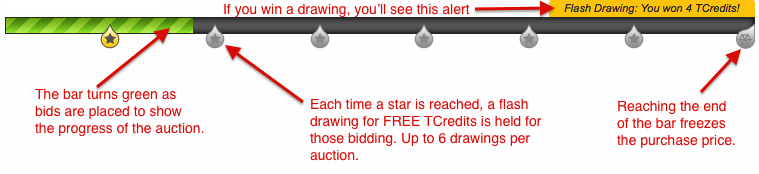
Need TCredits?
In addition to winning TCredits in the PTP contest or Bonus Bar flash drawings discussed above, you can enter our T-TIME Drawing, where we give away 60 FREE TCredits each hour to 30 lucky winners--720 winners each day! You can also win TCredits through the Daily Crown drawing or by winning an Eager Zebra Game Zackpot. Additionally, you can purchase TCredits for as little as $.29 each HERE. Finally, you can have one FREE TCredit instantly added to your account by sending a postcard or letter to our offices. IMPORTANT! Limit one TCredit from postcard credited per customer per day. Please include your name and TripleClicks Member ID number or e-mail address.TripleClicksNote that TCredits can also be used for selling items on TripleClicks, participating in Eager Zebra games, purchasing products, downloading music, and more. Learn more about TCredits HERE.
Dept. Free TC
8251 Northwoods Dr, Ste 200
Lincoln NE 68505-3092
United States
Getting Started
Once you've got your TCredits, head over of the main LIVE AUCTIONS PAGE HERE. You'll notice that each live auction item listed on this page is displayed within its own panel, along with your Bid Assist and Bid Rescue status, current high bidder, time left, and other information specific to this auction: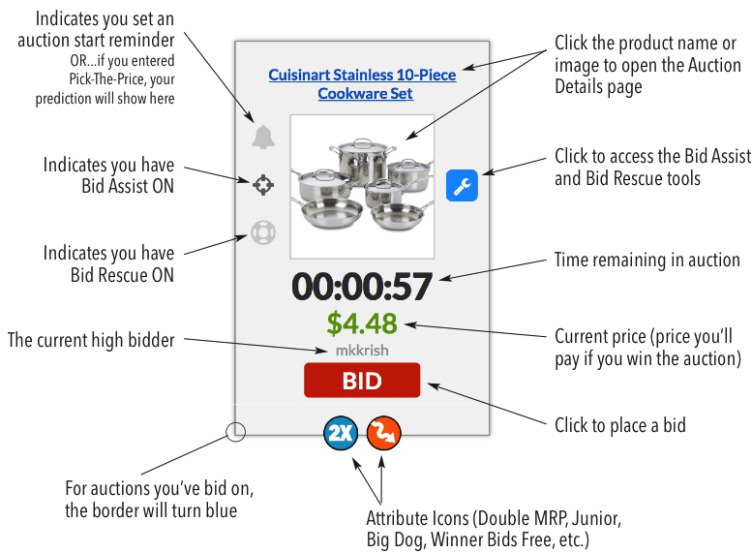
PRICEBENDERS AUCTION FAQS:
- How do I know if I'm the high bidder for a Pricebenders auction?
- Can I see who is bidding on a Pricebenders auction?
- What do the different attribute icons mean?
- I click the bid button, but nothing happens. What should I do?
- When does an auction end?
- How do I know if I'm the winning bidder for a Pricebenders auction?
- Why does the clock reset with each bid and the amount of time it resets to also change during the auction?
- What happens to the TCredits I've used in bidding if I don't win the item?
- So I used TCredits to bid with, but if I don't win, I get nothing?
- Why not just return the TCredits to my account if I don't win?
Bid Assist & Bid Rescue
 Most
Pricebenders Auctions begin with a 12 hour timer. As the number of
bids increase, we decrease the clock time, speeding up the time until
the auction will be completed. Therefore, there's no way to determine
how long a given auction will last; if a bunch of members begin
bidding, the auction time can shorten significantly and be over in less
than a hour. If you can't hang around for an entire auction because you
need to go to work or to bed, Bid Assist can come in handy by placing
bids on your behalf.
Most
Pricebenders Auctions begin with a 12 hour timer. As the number of
bids increase, we decrease the clock time, speeding up the time until
the auction will be completed. Therefore, there's no way to determine
how long a given auction will last; if a bunch of members begin
bidding, the auction time can shorten significantly and be over in less
than a hour. If you can't hang around for an entire auction because you
need to go to work or to bed, Bid Assist can come in handy by placing
bids on your behalf. To set up Bid Assist, click the blue tool icon on a live auction item's panel. You can also open it from the right sidebar of the item's details page. In the Auction Tools popup, enter the maximum number of bids you're willing to place and the auction price at which you want these bids to start. Click the "Activate A New Bid Assist" button. Bid Assist will now bid on your behalf, per the settings you entered.
TIP: Think you know when an auction is going to end? You can use Bid Assist to be there to place the winning bid for you. For example, let's say that you believe an auction is going to end at $10.00. You could set up Bid Assist with just, say, 10 TCredits to bid once the price reaches $9.95. In this example, if you are right about it ending at $10.00, you'd win this auction with just 3 TCredits bid!
Special Notes:
- Bid Assist will cease placing bids once you've won the auction.
- Setting or updating Bid Assist when the auction time only has a few seconds remaining may not allow activation in time to reset the clock!
To set up Bid Rescue, click the blue tool icon on a live auction item's panel. In the Auction Tools popup, choose how many rescues you want (1-5) and click the "Activate Bid Rescue" button. Once set, if you have to leave your computer or you get distracted, Bid Rescue will rescue you by bidding for you just before the timer expires, up to five times per auction. You can also opt to turn on Bid Assist for ALL auctions (and just as easily, opt to turn this option off), but be aware that each rescue costs 2 TCredits.
Auction Limits
So that everyone has a chance to win, for most products, we've set a specific limit of how often you can win that item. For the majority of physical items, the limit is one win every 30 days. But there are also many other products, especially digital products, where the limit is one win per day, five days, or 10 days. For products such as the 3-month TCredits subscription, the limit is one win per 90 days. Additionally, there are several types of products that are very similar, such as TCredits packs or iPads. For items like these, we've put them in GROUPS, and the win limit applies to any product in that group. You can view win limits for any PriceBenders item in the sidebar within the product's auction details page.Additionally, you can win no more than six (6) auctions in a seven (7)-day period and no more than 18 auctions in a 30-day period. TC members are also limited to winning two (2)
One exception to the auction win limits is a
Once you've reached your limit, you can either wait until you're allowed to bid on it again (the number of days until you can do so will be displayed within the auction)...OR, you can just bid on another item.
Strategies & Tips
- Read all Pricebenders Auctions FAQs so you're familiar with how Pricebender™ auctions work before you begin bidding.
- Observe auction activity for a while before jumping in.
- Before starting to bid on an item, determine your "bid budget" and then stick to it.
- Make sure you have purchased as many TCredits as you'll need for bidding. Running out of TCredits at the last moment could be costly!
- Watch the auction timer. If the counter almost reaches zero again and again before starting over, it means that there are probably not too many users bidding on that item.
- Watch for
 UP (Under Performer) auctions on the Auction Schedule. They are historically the easiest auctions to win.
UP (Under Performer) auctions on the Auction Schedule. They are historically the easiest auctions to win. - Fewer people generally bid on cheaper items. These auctions therefore give you your best opportunity for winning.
- Use the bidding tools (Bid Assist, Bid Rescue, and Bid Log) to increase your chances of winning.
- Timing is the key to winning.
Winning An Auction & Getting Your Item
 If your username is displayed as the high bidder when the auction timer runs out, you've
won! You'll also get an e-mail to let you know that you've won. Additionally, you'll see a checkout link to order the
item you've won in the Pricebenders Auctions panel located on your "My Account" page. Click this link and check out. As soon as your
payment has been verified, the item will be shipped directly to you (U.S. and Canada members only).
If your username is displayed as the high bidder when the auction timer runs out, you've
won! You'll also get an e-mail to let you know that you've won. Additionally, you'll see a checkout link to order the
item you've won in the Pricebenders Auctions panel located on your "My Account" page. Click this link and check out. As soon as your
payment has been verified, the item will be shipped directly to you (U.S. and Canada members only). IMPORTANT! You must claim any items won by purchasing them for the final bid price within 30 days. Items unclaimed after 30 days are forfeited.
Alternative Options For Physical Products
Our system automatically also offers a choice of a TC gift certificate or a quantity of TCredits to all auction winners. Those members living outside the U.S. and Canada can select a TC Gift Certificate or quantity of TCredits in lieu of a shippable auction item. U.S. and Canadian members who win auctions for physical products may choose to take the item won, a TripleClicks gift certificate, or TCredits. The value of TC gift certificates will be our approximate cost for the item and will expire after 180 days. All auctions winners will be required to pay the ending (winning) price before choosing to accept a gift certificate or TCredits. Digital items do not qualify for exchanges.Find out how to make any gift certificate you win at Pricebenders infinitely more valuable with Your Choice Dropshipping!
Payment Methods
Depending on your country, TripleClicks offers different ways to pay, including: Visa, MasterCard, American Express, Discover, PayPal, and Check. Click HERE to see what payment options are available for your country. To access these options, simply choose the payment method you wish to use when you check out.We use high-security Verisign encryption and other security features to ensure that your transactions at TripleClicks are always safe, secure, and private.
PRICEBENDERS SHIPPING & RETURN FAQS:
- What are the shipping fees on items I win?
- How long does standard shipping take?
- Is 2-Day Air shipping or overnight shipping available?
- Where will TripleClicks ship to?
- What if someone living outside of the U.S. or Canada wins an auction for a physical item?
- Do auctioned items come with a warranty?
- If a Pricebenders item turns out to be defective, what should I do?
- Can I return an item that I have won for a refund?
Promoting Pricebenders
As an SFI Affiliate, you can add an extra $200+ to your commission check simply by offering TCredits to people interested in getting brand-name products for up to 99% off through Pricebenders Auctions. Each time someone buys a pack of TCredits for bidding, you earn a commission!Indeed, SFI affiliates have already earned hundreds of thousands of dollars (and growing) in commissions from Pricebenders. By introducing Pricebenders Auctions to people who would love to take part in these auctions, you'll be helping them to get amazing deals on brand-name products and boosting your commissions every time they purchase TCredits to bid! Learn more.
Get started now by simply referring potential customers to your special Pricebenders Gateway:
http://www.tripleclicks.com/11555110/pbgw
And for Pricebenders marketing resources, aids, training articles, see the Pricebenders tab at this Training section at the SFI Affiliate Center.
Technical Requirements
For a seamless and enjoyable auction experience, we strongly recommend you have access to the following:A laptop, tablet, or other computer with:
• A single or dual core processor with speeds of 1.6GHz or higher
• 1 Gigabyte of RAM or more
One of the following Internet connections:
• Broadband
• High Speed
• DSL
• Cable
One of the following Web browsers:
• Latest version of Firefox (http://getfirefox.com) or
• Latest version of Safari (http://apple.com/safari) or
• Latest version of Chrome (http://google.com/chrome)
IMPORTANT!
- We do NOT recommend Opera or Microsoft Internet Explorer.
- Shared access WiFI (such as found in hotels, airport, coffee shops, etc.) and mobile tethering (e.g. 3G) may not provide enough bandwidth. Dial-up is definitely NOT adequate.
- Satellite Internet users may experience inconsistencies with the auction clock. Satellite Internet commonly has inherent latency or lag that is incompatible with the real-time nature of the auctions.

